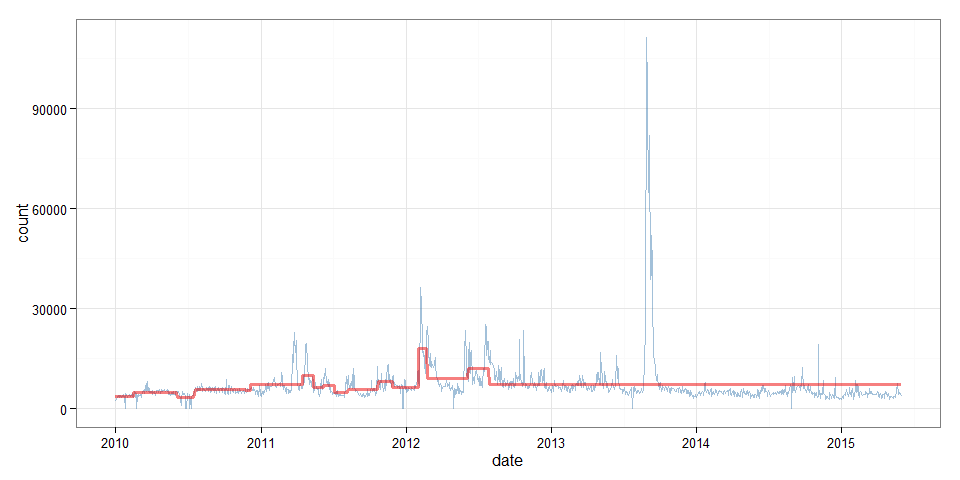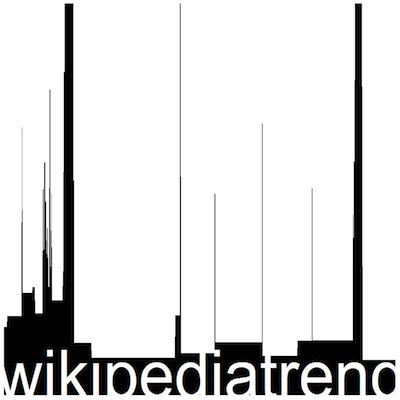What do Wikipedia's readers care about? Is Britney Spears more popular than Brittany? Is Asia Carrera more popular than Asia? How many people looked at the article on Santa Claus in December? How many looked at the article on Ron Paul?
What can you find?
Source: http://stats.grok.se/
The wikipediatrend package provides convenience access to daily page view counts (Wikipedia article traffic statistics) stored at http://stats.grok.se/ .
If you want to know how often an article has been viewed over time and work with the data from within R, this package is for you. Maybe you want to compare how much attention articles from different languages got and when, this package is for you. Are you up to policy studies or epidemiology? Have a look at page counts for Flue, Ebola, Climate Change or Millennium Development Goals and maybe build a model or two. Again, this package is for you.
If you simply want to browse Wikipedia page view statistics without all that coding, visit http://stats.grok.se/ and have a look around.
If non-big data is not an option, get the raw data in their entity at http://dumps.wikimedia.org/other/pagecounts-raw/ .
If you think days are crude measures of time but seconds might do if need be and info about which article views led to the numbers is useless anyways - go to http://datahub.io/dataset/english-wikipedia-pageviews-by-second.
To get further information on the data source (Who? When? How? How good?) there is a Wikipedia article for that: http://en.wikipedia.org/wiki/Wikipedia:Pageviewstatistics and another one: http://en.wikipedia.org/wiki/Wikipedia:Aboutpageviewstatistics .
Installation
stable CRAN version (http://cran.rstudio.com/web/packages/wikipediatrend/)
install.packages("wikipediatrend")
development version (https://github.com/petermeissner/wikipediatrend)
devtools::install_github("petermeissner/wikipediatrend")
... and load it via:
library(wikipediatrend)
A first try
The workhorse of the package is the wp_trend() function that allows you to get page
view counts as neat data frames like this:
page_views <- wp_trend("main_page")
page_views
## date count lang page rank month title
## 3 2015-05-01 15195088 en Main_page 2 201505 Main_page
## 2 2015-05-02 13800408 en Main_page 2 201505 Main_page
## 1 2015-05-03 19462469 en Main_page 2 201505 Main_page
## 7 2015-05-04 21295053 en Main_page 2 201505 Main_page
## 6 2015-05-05 21338940 en Main_page 2 201505 Main_page
## 5 2015-05-06 21198056 en Main_page 2 201505 Main_page
## 4 2015-05-07 20128000 en Main_page 2 201505 Main_page
## 11 2015-05-08 17191834 en Main_page 2 201505 Main_page
## 10 2015-05-09 19560505 en Main_page 2 201505 Main_page
## 26 2015-05-10 21168444 en Main_page 2 201505 Main_page
## 27 2015-05-11 22101221 en Main_page 2 201505 Main_page
## 28 2015-05-12 22320344 en Main_page 2 201505 Main_page
## 29 2015-05-13 20420337 en Main_page 2 201505 Main_page
## 22 2015-05-14 20174520 en Main_page 2 201505 Main_page
## 23 2015-05-15 17176625 en Main_page 2 201505 Main_page
## 24 2015-05-16 15845474 en Main_page 2 201505 Main_page
## 25 2015-05-17 21462364 en Main_page 2 201505 Main_page
## 20 2015-05-18 23386371 en Main_page 2 201505 Main_page
## 21 2015-05-19 22999646 en Main_page 2 201505 Main_page
## 9 2015-05-20 22486802 en Main_page 2 201505 Main_page
## 8 2015-05-21 19693422 en Main_page 2 201505 Main_page
## 19 2015-05-22 16096041 en Main_page 2 201505 Main_page
## 13 2015-05-24 43322132 en Main_page 2 201505 Main_page
## 12 2015-05-25 21908990 en Main_page 2 201505 Main_page
## 15 2015-05-26 21954108 en Main_page 2 201505 Main_page
## 14 2015-05-27 22918926 en Main_page 2 201505 Main_page
## 16 2015-05-28 19572988 en Main_page 2 201505 Main_page
## 31 2015-05-29 15049919 en Main_page 2 201505 Main_page
## 30 2015-05-30 20611835 en Main_page 2 201505 Main_page
##
## ... 2 rows of data not shown
... that can easily be turned into a plot ...
library(ggplot2)
ggplot(page_views, aes(x=date, y=count)) +
geom_line(size=1.5, colour="steelblue") +
geom_smooth(method="loess", colour="#00000000", fill="#001090", alpha=0.1) +
scale_y_continuous( breaks=seq(5e6, 50e6, 5e6) ,
label= paste(seq(5,50,5),"M") ) +
theme_bw()
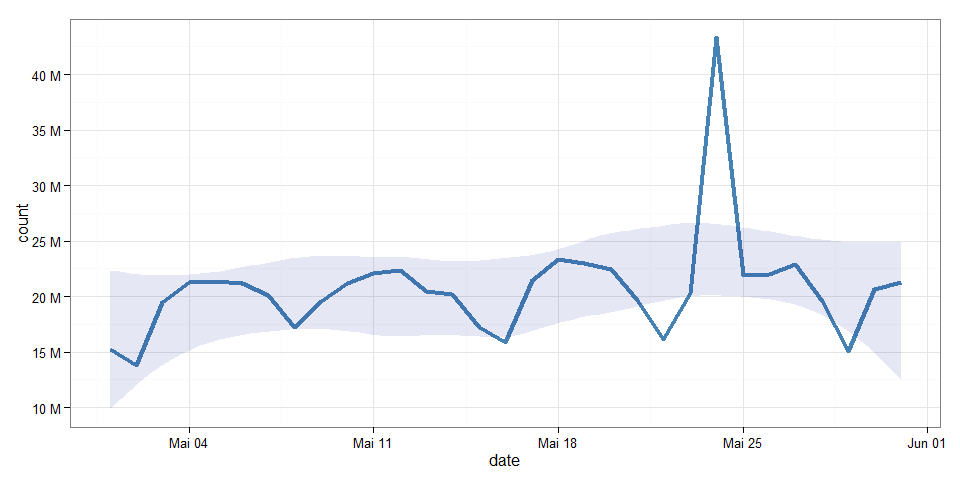
wp_trend() options
wp_trend() has several options and most of them are set to defaults:
pagefrom = Sys.Date() - 30to = Sys.Date()lang = "en"file = ""- ~~
friendly~~ deprecated - ~~
requestFrom~~ deprecated - ~~
userAgent~~ deprecated
page
The page option allows to specify one or more article titles for which data should be retrieved.
These titles should be in the same format as shown in the address bar of your browser to ensure that the pages are found.
If we want to get page views for the United Nations Millennium Development Goals and
the article is found here: "http://en.wikipedia.org/wiki/MillenniumDevelopmentGoals" the page title to pass to wp_trend() should be MillenniumDevelopmentGoals not Millennium Development Goals or Millenniumdevelopmentgoals or amy other 'mostly-like-the-original' variation.
To ease data gathering wp_trend() page accepts whole vectors of page titles and will retrieve date for each one after another.
page_views <-
wp_trend(
page = c( "Millennium_Development_Goals", "Climate_Change")
)
library(ggplot2)
ggplot(page_views, aes(x=date, y=count, group=page, color=page)) +
geom_line(size=1.5) + theme_bw()
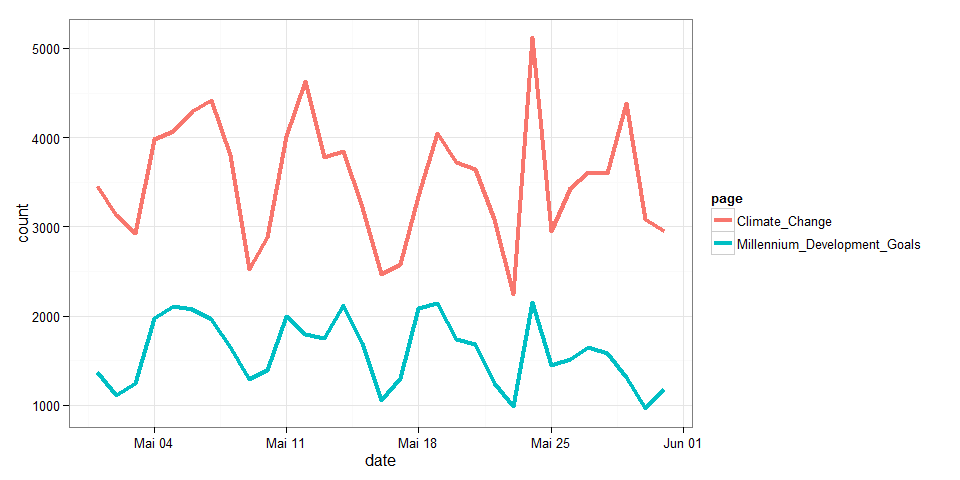
from and to
These two options determine the time frame for which data shall be retrieved. The defaults are set to gather the last 30 days but might be set to cover larger time frames as well. Note that there is no data prior to December 2007 so that any date prior will be set to this minimum.
page_views <-
wp_trend(
page = "Millennium_Development_Goals" ,
from = "2000-01-01",
to = prev_month_end()
)
library(ggplot2)
ggplot(page_views, aes(x=date, y=count, color=wp_year(date))) +
geom_line() +
stat_smooth(method = "lm", formula = y ~ poly(x, 22), color="#CD0000a0", size=1.2) +
theme_bw()
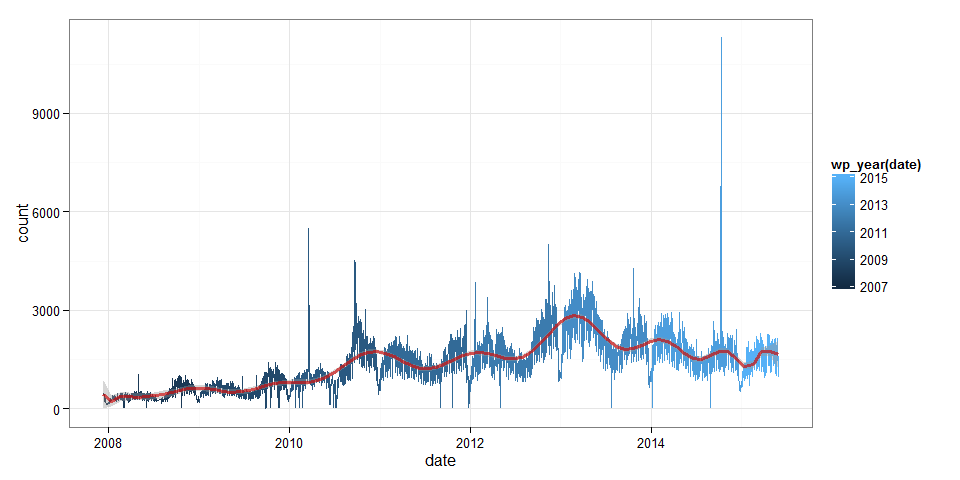
lang
This option determines for which Wikipedia the page views shall be retrieved, English, German, Chinese, Spanish, ... . The default is set to "en" for the English Wikipedia. This option should get one language shorthand that then is used for all pages or for each page a corresponding language shorthand should be specified.
page_views <-
wp_trend(
page = c("Objetivos_de_Desarrollo_del_Milenio", "Millennium_Development_Goals") ,
lang = c("es", "en"),
from = Sys.Date()-100
)
library(ggplot2)
ggplot(page_views, aes(x=date, y=count, group=lang, color=lang, fill=lang)) +
geom_smooth(size=1.5) +
geom_point() +
theme_bw()
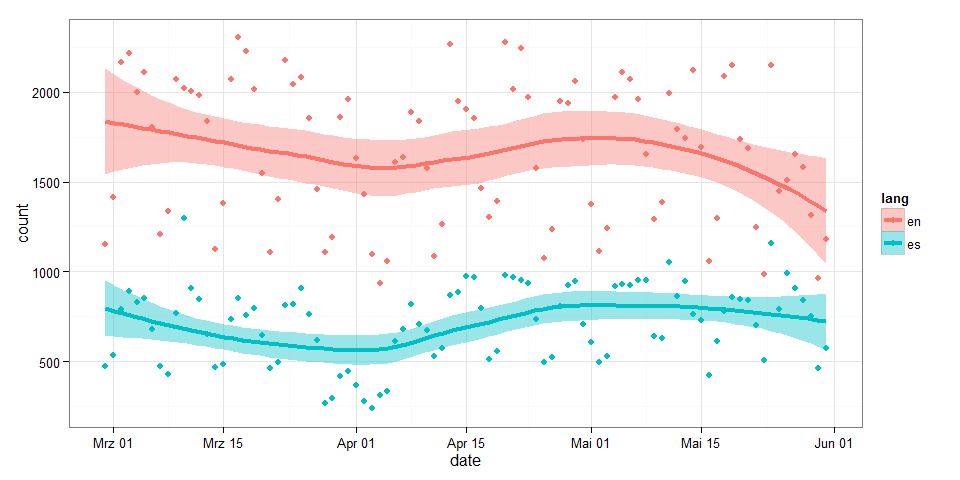
file
This last option allows for storing the data retrieved by a call to wp_trend()
in a file, e.g. file = "MyCache.csv". While MyCache.csv will be created if it
does not exist already it will never be overwritten by wp_trend() thus allowing
to accumulate data from susequent calls to wp_trend(). To get the data stored
back into R use wp_load(file = "MyCache.csv").
wp_trend("Cheese", file="cheeeeese.csv")
wp_trend("Käse", lang="de", file="cheeeeese.csv")
cheeeeeese <- wp_load( file="cheeeeese.csv" )
cheeeeeese
## date count lang page rank month title
## 34 2015-05-01 275 de K%C3%A4se 6057 201505 Käse
## 32 2015-05-03 261 de K%C3%A4se 6057 201505 Käse
## 38 2015-05-04 297 de K%C3%A4se 6057 201505 Käse
## 36 2015-05-06 326 de K%C3%A4se 6057 201505 Käse
## 57 2015-05-10 239 de K%C3%A4se 6057 201505 Käse
## 58 2015-05-11 297 de K%C3%A4se 6057 201505 Käse
## 59 2015-05-12 356 de K%C3%A4se 6057 201505 Käse
## 60 2015-05-13 332 de K%C3%A4se 6057 201505 Käse
## 39 2015-05-21 366 de K%C3%A4se 6057 201505 Käse
## 50 2015-05-22 236 de K%C3%A4se 6057 201505 Käse
## 44 2015-05-24 450 de K%C3%A4se 6057 201505 Käse
## 43 2015-05-25 295 de K%C3%A4se 6057 201505 Käse
## 45 2015-05-27 308 de K%C3%A4se 6057 201505 Käse
## 47 2015-05-28 313 de K%C3%A4se 6057 201505 Käse
## 62 2015-05-29 301 de K%C3%A4se 6057 201505 Käse
## 1 2015-05-03 1642 en Cheese 705 201505 Cheese
## 6 2015-05-05 2053 en Cheese 705 201505 Cheese
## 4 2015-05-07 2983 en Cheese 705 201505 Cheese
## 11 2015-05-08 2015 en Cheese 705 201505 Cheese
## 10 2015-05-09 4963 en Cheese 705 201505 Cheese
## 23 2015-05-15 1756 en Cheese 705 201505 Cheese
## 25 2015-05-17 1421 en Cheese 705 201505 Cheese
## 20 2015-05-18 1809 en Cheese 705 201505 Cheese
## 9 2015-05-20 1947 en Cheese 705 201505 Cheese
## 15 2015-05-26 1877 en Cheese 705 201505 Cheese
## 14 2015-05-27 1917 en Cheese 705 201505 Cheese
## 16 2015-05-28 2029 en Cheese 705 201505 Cheese
## 30 2015-05-30 1413 en Cheese 705 201505 Cheese
## 17 2015-05-31 1481 en Cheese 705 201505 Cheese
##
## ... 33 rows of data not shown
Caching
Session caching
When using wp_trend() you will notice that subsequent calls to the function
might take considerably less time than previous calls - given that later
calls include data that has been downloaded already. This is due to the caching
system running in the background and keeping track of things downloaded already.
You can see if wp_trend() had to download something if it reports one or more
links to the stats.grok.se server, e.g. ...
wp_trend("Cheese")
## http://stats.grok.se/json/en/201505/Cheese
wp_trend("Cheese")
... but ...
wp_trend("Cheese", from = Sys.Date()-60)
## http://stats.grok.se/json/en/201504/Cheese
The current cache in memory can be accessed via:
wp_get_cache()
## date count lang page rank month
## 2965 2014-12-22 19833 en Islamic_Stat ... -1 201412
## 763 2008-04-23 473 en Millennium_D ... 7435 200804
## 1207 2009-07-15 488 en Millennium_D ... 7435 200907
## 1268 2009-09-17 899 en Millennium_D ... 7435 200909
## 1469 2010-04-04 554 en Millennium_D ... 7435 201004
## 1712 2010-12-18 829 en Millennium_D ... 7435 201012
## 2021 2011-10-17 1977 en Millennium_D ... 7435 201110
## 2054 2011-11-19 1142 en Millennium_D ... 7435 201111
## 2146 2012-02-19 1375 en Millennium_D ... 7435 201202
## 2314 2012-08-19 1010 en Millennium_D ... 7435 201208
## 2333 2012-08-21 1481 en Millennium_D ... 7435 201208
## 2345 2012-09-03 1702 en Millennium_D ... 7435 201209
## 2678 2013-08-19 1950 en Millennium_D ... 7435 201308
## 2778 2013-11-02 1423 en Millennium_D ... 7435 201311
## 2813 2013-12-06 2263 en Millennium_D ... 7435 201312
## 269 2014-06-29 1000 en Millennium_D ... 7435 201406
## 448 2014-12-13 994 en Millennium_D ... 7435 201412
## 6200 2015-05-29 1311 en Millennium_D ... 7435 201505
## 4248 2010-02-10 4415 en Syria 1802 201002
## 4232 2010-02-21 3856 en Syria 1802 201002
## 4783 2011-08-16 7471 en Syria 1802 201108
## 5066 2012-05-10 7631 en Syria 1802 201205
## 5098 2012-06-11 10616 en Syria 1802 201206
## 5430 2013-05-04 9450 en Syria 1802 201305
## 5823 2014-06-04 5082 en Syria 1802 201406
## 5847 2014-07-28 5104 en Syria 1802 201407
## 5881 2014-08-04 5876 en Syria 1802 201408
## 3970 2014-09-09 4769 ru %D0%98%D1%81 ... -1 201409
## 4060 2014-12-18 2527 ru %D0%98%D1%81 ... -1 201412
## title
## 2965 Islamic_Stat ...
## 763 Millennium_D ...
## 1207 Millennium_D ...
## 1268 Millennium_D ...
## 1469 Millennium_D ...
## 1712 Millennium_D ...
## 2021 Millennium_D ...
## 2054 Millennium_D ...
## 2146 Millennium_D ...
## 2314 Millennium_D ...
## 2333 Millennium_D ...
## 2345 Millennium_D ...
## 2678 Millennium_D ...
## 2778 Millennium_D ...
## 2813 Millennium_D ...
## 269 Millennium_D ...
## 448 Millennium_D ...
## 6200 Millennium_D ...
## 4248 Syria
## 4232 Syria
## 4783 Syria
## 5066 Syria
## 5098 Syria
## 5430 Syria
## 5823 Syria
## 5847 Syria
## 5881 Syria
## 3970 <U+0418><U+0441><U+043B><U+0430><U+043C><U+0441><U+043A><U+043E><U+0435>_<U+0433><U+043E> ...
## 4060 <U+0418><U+0441><U+043B><U+0430><U+043C><U+0441><U+043A><U+043E><U+0435>_<U+0433><U+043E> ...
##
## ... 6294 rows of data not shown
... and emptied by a call to wp_cache_reset().
Caching across sessions 1
While everything that is downloaded during a session is cached in memory it might come handy to save the cache parallel on disk to reuse it in the next R session. To activate disk-caching for a session simply use:
wp_set_cache_file( file = "myCache.csv" )
The function will reload whatever is stored in the file and in subsequent calls to
wp_trend() will automatically add data as it is downloaded. The file used for disk-caching can be changed by another call to wp_set_cache_file( file = "myOtherCache.csv") or turned off completely by leaving the file argument empty.
Caching across sessions 2
If disk-caching should be enabled by default one can define a path as system/environment variable WP_CACHE_FILE. When loading the package it will look for this variable via Sys.getenv("WP_CACHE_FILE") and use the path for caching
as if ...
wp_set_cache_file( Sys.getenv("WP_CACHE_FILE") )
.. would have been typed in by the user.
Counts for other languages
If comparing languages is important one needs to specify the exact article titles for each language: While the article about the Millennium Goals has an English title in the English Wikipedia, it of course is named differently in Spanish, German, Chinese, ... . One might look these titles up by hand or use the handy wp_linked_pages() function like this:
titles <- wp_linked_pages("Islamic_State_of_Iraq_and_the_Levant", "en")
titles <- titles[titles$lang %in% c("en", "de", "es", "ar", "ru"),]
titles
## page lang title
## 1 Islamic_Stat ... en Islamic_Stat ...
## 2 %D8%AF%D8%A7 ... ar <U+062F><U+0627><U+0639><U+0634>
## 3 Islamischer_ ... de Islamischer_ ...
## 4 Estado_Isl%C ... es Estado_Islám ...
## 5 %D0%98%D1%81 ... ru <U+0418><U+0441><U+043B><U+0430><U+043C><U+0441><U+043A><U+043E><U+0435>_<U+0433><U+043E> ...
... then we can use the information to get data for several languages ...
page_views <-
wp_trend(
page = titles$page[1:5],
lang = titles$lang[1:5],
from = "2014-08-01"
)
library(ggplot2)
for(i in unique(page_views$lang) ){
iffer <- page_views$lang==i
page_views[iffer, ]$count <- scale(page_views[iffer, ]$count)
}
ggplot(page_views, aes(x=date, y=count, group=lang, color=lang)) +
geom_line(size=1.2, alpha=0.5) +
ylab("standardized count\n(by lang: m=0, var=1)") +
theme_bw() +
scale_colour_brewer(palette="Set1") +
guides(colour = guide_legend(override.aes = list(alpha = 1)))
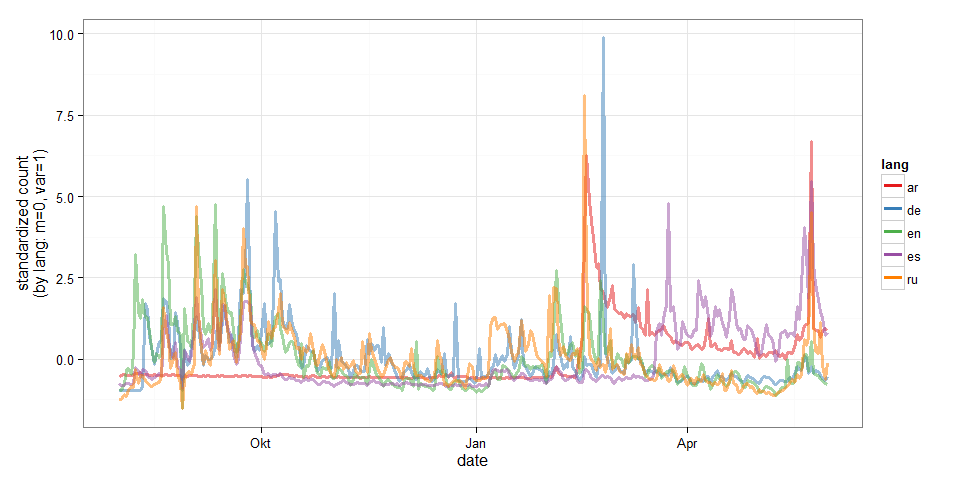
Going beyond Wikipediatrend -- Anomalies and mean shifts
Identifying anomalies with AnomalyDetection
Currently the AnomalyDetection package is not availible on CRAN so we have to use install_github() from the devtools package to get it.
# install.packages( "AnomalyDetection", repos="http://ghrr.github.io/drat", type="source")
library(AnomalyDetection)
library(dplyr)
##
## Attaching package: 'dplyr'
##
## The following objects are masked from 'package:stats':
##
## filter, lag
##
## The following objects are masked from 'package:base':
##
## intersect, setdiff, setequal, union
library(ggplot2)
The package is a little picky about the data it accepts for processing so we
have to build a new data frame. It should contain only the date and count variable.
Furthermore, date should be named timestamp and transformed to type POSIXct.
page_views <- wp_trend("Syria", from = "2010-01-01")
## http://stats.grok.se/json/en/201505/Syria
page_views_br <-
page_views %>%
select(date, count) %>%
rename(timestamp=date) %>%
unclass() %>%
as.data.frame() %>%
mutate(timestamp = as.POSIXct(timestamp))
Having transformed the data we can detect anomalies via AnomalyDetectionTs().
The function offers various options e.g. the significance level for rejecting
normal values (alpha); the maximum fraction of the data that is allowed to be
detected as anomalies (max_amoms); whether or not upward deviations, downward
devaitions or irregularities in both directions might form the basis of anomaly
detection (direction) and last but not least whether or not the time frame for
detection is larger than one month (lonterm).
Lets choose a greedy set of parameters and detect possible anomalies:
res <-
AnomalyDetectionTs(
x = page_views_br,
alpha = 0.05,
max_anoms = 0.40,
direction = "both",
longterm = T
)$anoms
res$timestamp <- as.Date(res$timestamp)
head(res)
## timestamp anoms
## 1 2010-02-02 5567
## 2 2010-02-04 5191
## 3 2010-01-23 0
## 4 2010-02-03 4322
## 5 2010-02-01 3918
## 6 2010-02-08 0
... and play back the detected anomalies to our page_views data set:
page_views <-
page_views %>%
mutate(normal = !(page_views$date %in% res$timestamp)) %>%
mutate(anom = page_views$date %in% res$timestamp )
class(page_views) <- c("wp_df", "data.frame")
Now we can plot counts and anomalies ...
(
p <-
ggplot( data=page_views, aes(x=date, y=count) ) +
geom_line(color="steelblue") +
geom_point(data=filter(page_views, anom==T), color="red2", size=2) +
theme_bw()
)
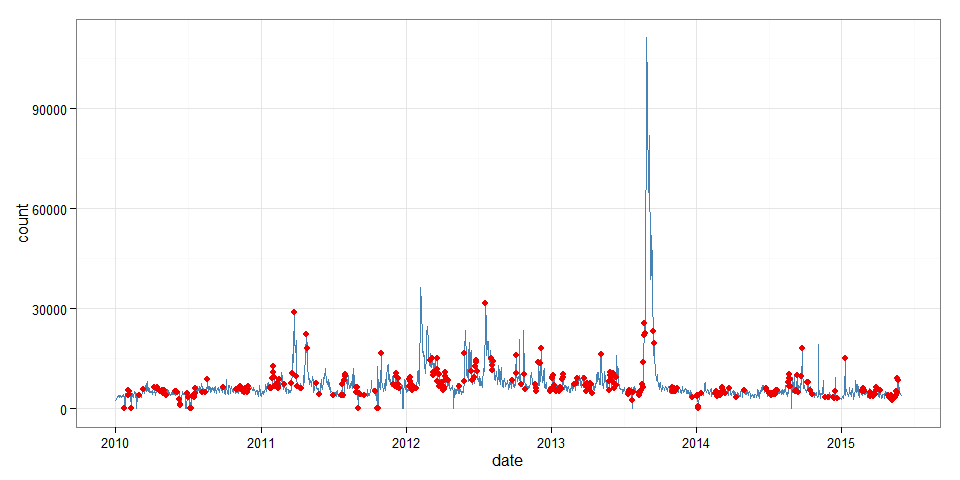
... as well as compare running means:
p +
geom_line(stat = "smooth", size=2, color="red2", alpha=0.7) +
geom_line(data=filter(page_views, anom==F),
stat = "smooth", size=2, color="dodgerblue4", alpha=0.5)
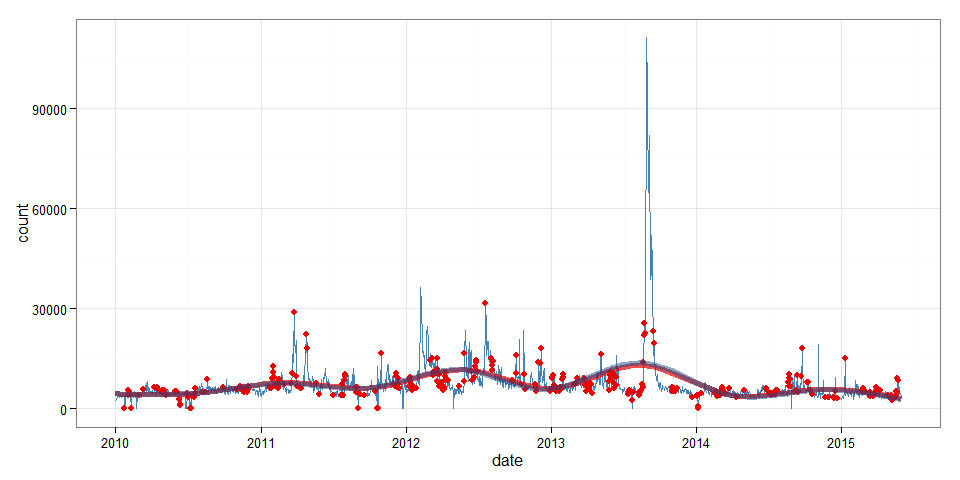
It seems like upward and downward anomalies partial each other out most of the time since both smooth lines (with and without anomalies) do not differ much. Nonetheless, keeping anomalies in will upward bias the counts slightly, so we proceed with a cleaned up data set:
page_views_clean <-
page_views %>%
filter(anom==F) %>%
select(date, count, lang, page, rank, month, title)
page_views_br_clean <-
page_views_br %>%
filter(page_views$anom==F)
Identifying mean shifts with BreakoutDetection
BreakoutDetection is a package that allows to search data for mean level shifts
by dividing it into timespans of change and those of stability in the presence
of seasonal noise.
Similar to AnomalyDetection the BreakoutDetection package is not available
on CRAN but has to be obtained from Github.
# install.packages( "BreakoutDetection", repos="http://ghrr.github.io/drat", type="source")
library(BreakoutDetection)
library(dplyr)
library(ggplot2)
library(magrittr)
... again the workhorse function (breakout()) is picky and requires "a data.frame which has 'timestamp' and 'count' components" like our page_views_br_clean.
The function has two general options: one tweaks the minimum length of a timespan
(min.size); the other one does determine how many mean level changes might
occur during the whole time frame (method); and several method specific
options, e.g. decree, beta, and percent which control the sensitivity
adding further breakpoints. In the following case the last option tells
the function that overall model fit should be increased by at least 5 percent
if adding a breakpoint.
br <-
breakout(
page_views_br_clean,
min.size = 30,
method = 'multi',
percent = 0.05,
plot = TRUE
)
br
## $loc
## [1] 53 105 137 174 263 306 389 426 458 488 518 566 601 640 670 751 784
##
## $time
## [1] 1.19
##
## $pval
## [1] NA
##
## $plot
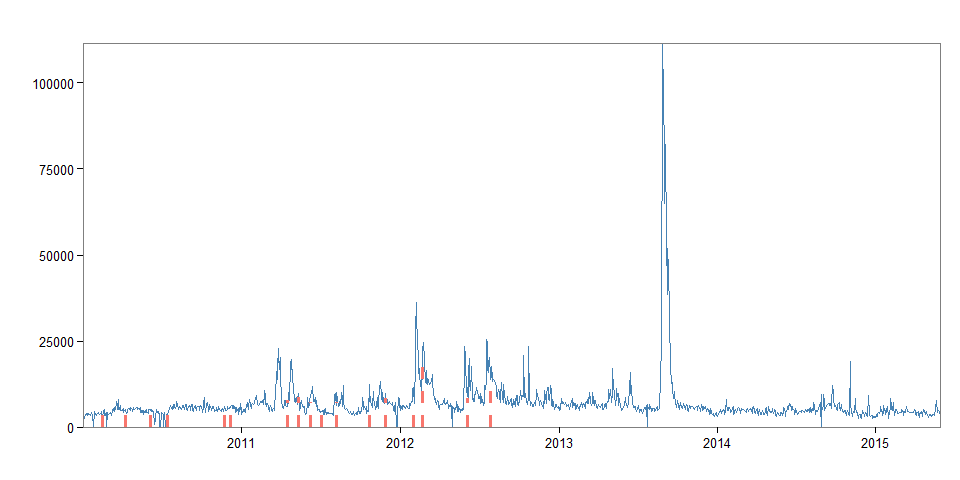
In the following snippet we combine the break information with our page views data and can have a look at the dates at which the breaks occured.
breaks <- page_views_clean[br$loc,]
breaks
## date count lang page rank month title
## 53 2010-02-13 3327 en Syria 1802 201002 Syria
## 105 2010-04-08 5210 en Syria 1802 201004 Syria
## 137 2010-06-03 5176 en Syria 1802 201006 Syria
## 174 2010-07-14 3874 en Syria 1802 201007 Syria
## 263 2010-11-22 6090 en Syria 1802 201011 Syria
## 306 2010-12-05 6182 en Syria 1802 201012 Syria
## 389 2011-04-15 6113 en Syria 1802 201104 Syria
## 426 2011-05-12 8217 en Syria 1802 201105 Syria
## 458 2011-06-07 9442 en Syria 1802 201106 Syria
## 488 2011-07-04 4745 en Syria 1802 201107 Syria
## 518 2011-08-07 7506 en Syria 1802 201108 Syria
## 566 2011-10-22 7449 en Syria 1802 201110 Syria
## 601 2011-11-27 8492 en Syria 1802 201111 Syria
## 640 2012-01-31 11496 en Syria 1802 201201 Syria
## 670 2012-02-22 23197 en Syria 1802 201202 Syria
## 751 2012-06-04 9461 en Syria 1802 201206 Syria
## 784 2012-07-27 17383 en Syria 1802 201207 Syria
Next, we add a span variable capturing which page_view observations belong to which span, allowing us to aggregate data.
page_views_clean$span <- 0
for (d in breaks$date ) {
page_views_clean$span[ page_views_clean$date > d ] %<>% add(1)
}
page_views_clean$mcount <- 0
for (s in unique(page_views_clean$span) ) {
iffer <- page_views_clean$span == s
page_views_clean$mcount[ iffer ] <- mean(page_views_clean$count[iffer])
}
spans <-
page_views_clean %>%
as_data_frame() %>%
group_by(span) %>%
summarize(
start = min(date),
end = max(date),
length = end-start,
mean_count = round(mean(count)),
min_count = min(count),
max_count = max(count),
var_count = var(count)
)
spans
## Source: local data frame [18 x 8]
##
## span start end length mean_count min_count max_count
## 1 0 2010-01-01 2010-02-13 43 3662 0 4734
## 2 1 2010-02-14 2010-04-08 53 4768 0 8179
## 3 2 2010-04-10 2010-06-03 54 4900 3849 5741
## 4 3 2010-06-04 2010-07-14 40 3454 0 5270
## 5 4 2010-07-20 2010-11-22 125 5760 4172 8711
## 6 5 2010-11-24 2010-12-05 11 5488 4752 6182
## 7 6 2010-12-06 2011-04-15 130 7158 3725 22825
## 8 7 2011-04-16 2011-05-12 26 10075 6713 19661
## 9 8 2011-05-13 2011-06-07 25 6374 3672 9442
## 10 9 2011-06-08 2011-07-04 26 7135 4194 11989
## 11 10 2011-07-05 2011-08-07 33 4940 3395 9729
## 12 11 2011-08-08 2011-10-22 75 5729 3510 12574
## 13 12 2011-10-24 2011-11-27 34 8060 5195 13217
## 14 13 2011-11-28 2012-01-31 64 6479 0 11496
## 15 14 2012-02-01 2012-02-22 21 18015 7005 36378
## 16 15 2012-02-23 2012-06-04 102 9042 0 24728
## 17 16 2012-06-05 2012-07-27 52 12042 6464 25414
## 18 17 2012-07-28 2015-05-31 1037 7287 0 111331
## Variables not shown: var_count (dbl)
Also, we can now plot the shifting mean.
ggplot(page_views_clean, aes(x=date, y=count) ) +
geom_line(alpha=0.5, color="steelblue") +
geom_line(aes(y=mcount), alpha=0.5, color="red2", size=1.2) +
theme_bw()